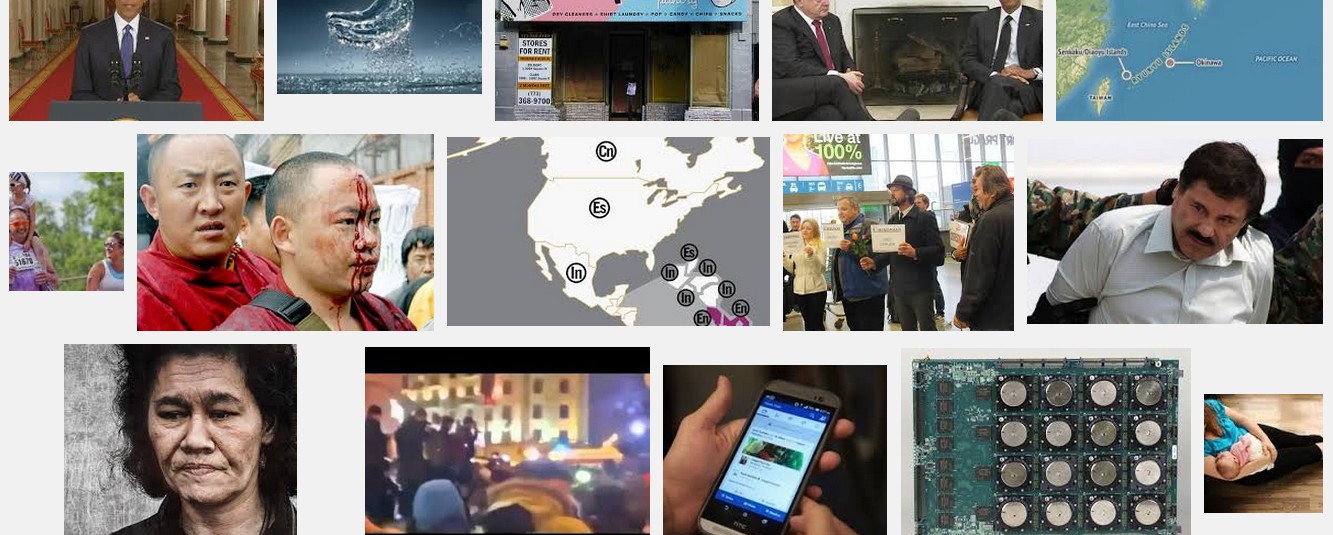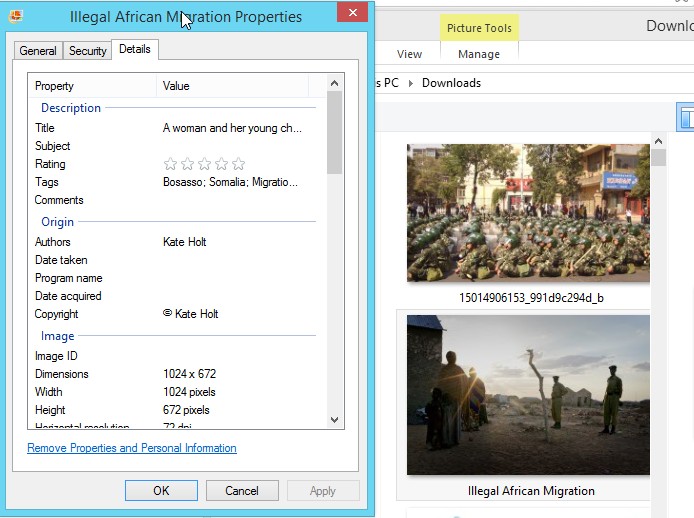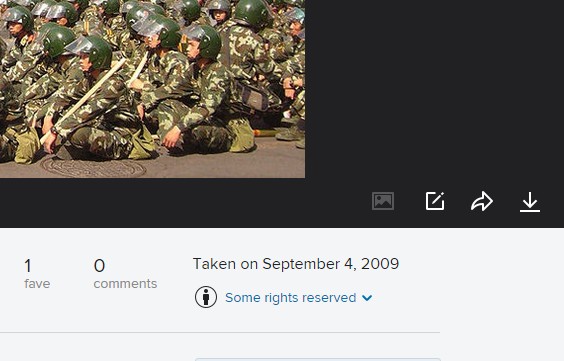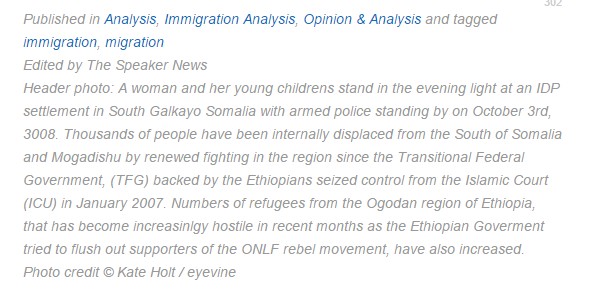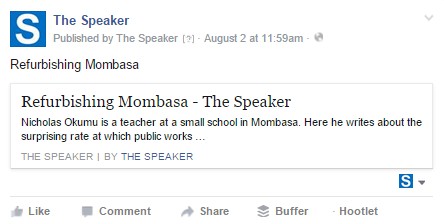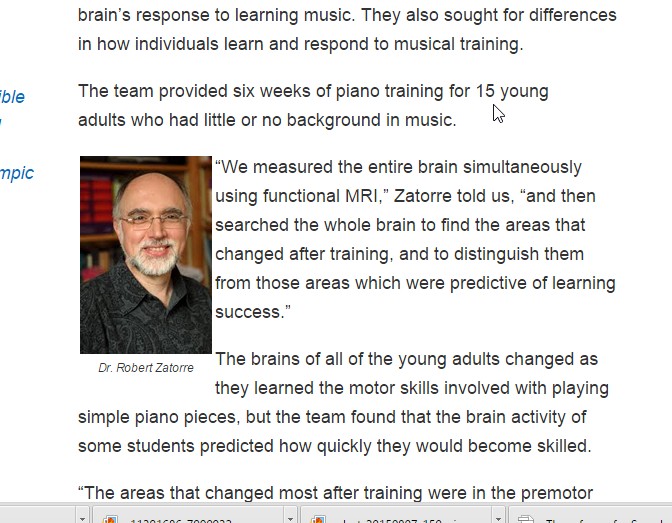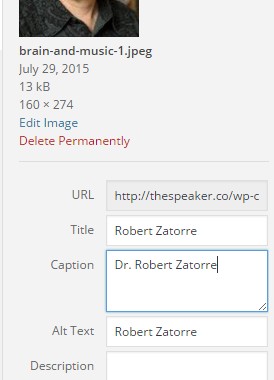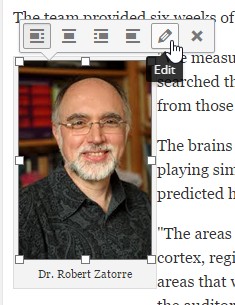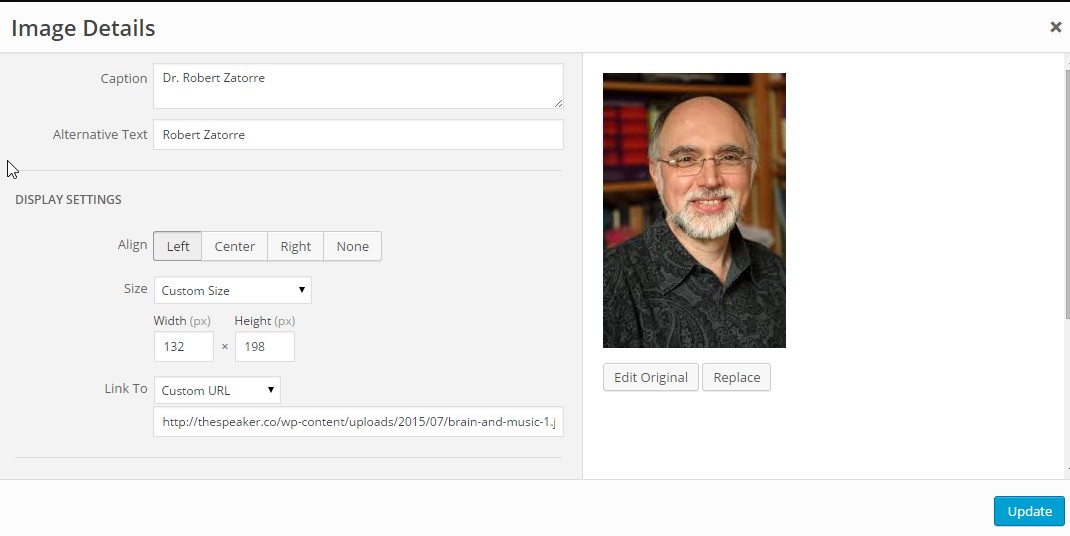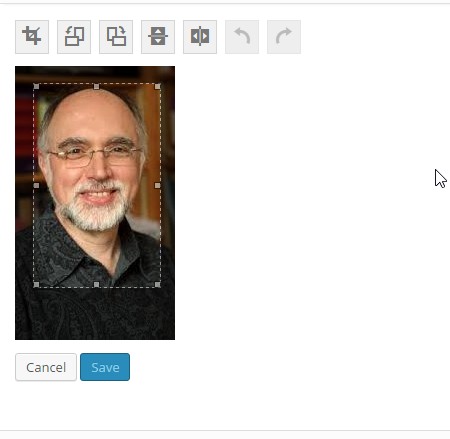Images in articles require some knowledge. On this page, you will find two explanations of how to do images. First, the most basic way — the bare minimum. The bare minimum is fine, and will serve those writers who just want to be able to get images on their articles properly. After this short explanation, you will find details about how to master doing images on The Speaker’s WordPress.
The Bare Minimum
Articles do not need a featured image (the image that displays at the top). An article doesn’t need any images.
However, using a featured image will allow the article to perform much better on all social media. Even on Twitter, use of an image doubles engagement. On Facebook and other photo-based platforms, images are much more important than they are on Twitter.
Find an image that is not copyright. You can use almost any image that is not copyright that does not contain nudity, children’s faces*, obscene violence or dismemberment, or words in another language which cannot be translated.
For example, search Google Images or Flickr Creative Commons. If you find an image on Google, save it, then right-click the image in your folder, select “Properties,” and check the tabs for any sign of copyright or ownership. If you find copyright or ownership, the photo cannot be used (unless you contact the owner and obtain permission first).
Flickr images all contain notes on their copyright status below the image. You can use most images that say “Some rights reserved.” Usually, they only require credit for their image displayed in the article.
To provide photo credit, or to provide a description of what is in a photo — for the featured image (the other images are a bit different) — click “Featured Image” and enter the text into the “Description” field.
Anything entered into the “Description” field of a Featured Image will display below the article once it is published.
Note: images do not need “Description” information unless required by the image owner. It is not a requirement for The Speaker, although it is better to have than not have in many cases.
Featured image sizes**: At least 560px wide by 292 px tall. This is the size for images on Facebook. 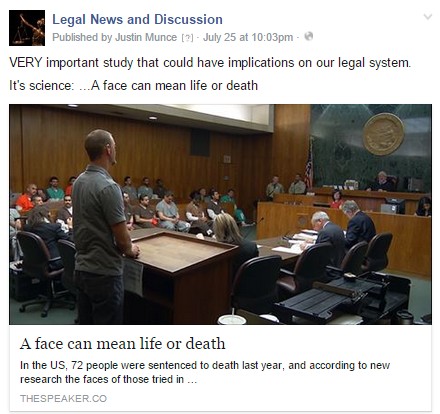
If the image is smaller, Facebook will display only a small image (and less people will share the post).
No images uploaded to The Speaker should be larger than 1000px wide and 800px tall. It is burdensome to the site to have images that require a lot of data, and the higher resolution will not be seen by users anyway. In general, the images uploaded should be roughly the same size as they are intended to display.
That is the bare minimum you need to know to do featured images.
Other images:
All images (including Featured Images) should have Alt-Text and a name. Alt-Text is how search engines “see” your image. They don’t see the picture, they see the description you have entered telling them what the photo is about. Your Alt-Text can be a Keyword, the title of your article, or a short description of what the image shows. The title can be the same information as the Alt-Text. These fields will help people find the article through image search.
Images added to the body of an article sometimes benefit from a caption.
There is a field for captions between the name and Alt-Text fields.
There are other ways to add captions, though. After inserting an image into the body of an article, you can click on the image and add a caption.
Images can also be cropped, flipped, and otherwise altered the same way.
POST ANY QUESTIONS BELOW, and answers will be added to this page.
* Sometimes, children’s faces are OK. This is an editorial decision. For example, an article may strongly need an image of a child. Sometimes, photos of child models (children paid for their work in posing for stock and other images intended for public use) are ok. Sometimes, group photos of children are ok. There is some latitude. A photo of a child taken in a private setting will almost certainly not be used.
** In some cases, small or grainy images (or small, grainy images resized) are preferred. For example, if a news event only has one poor photo, and the photo is important to reporting that news, it is fine to use that image.
by The Speaker