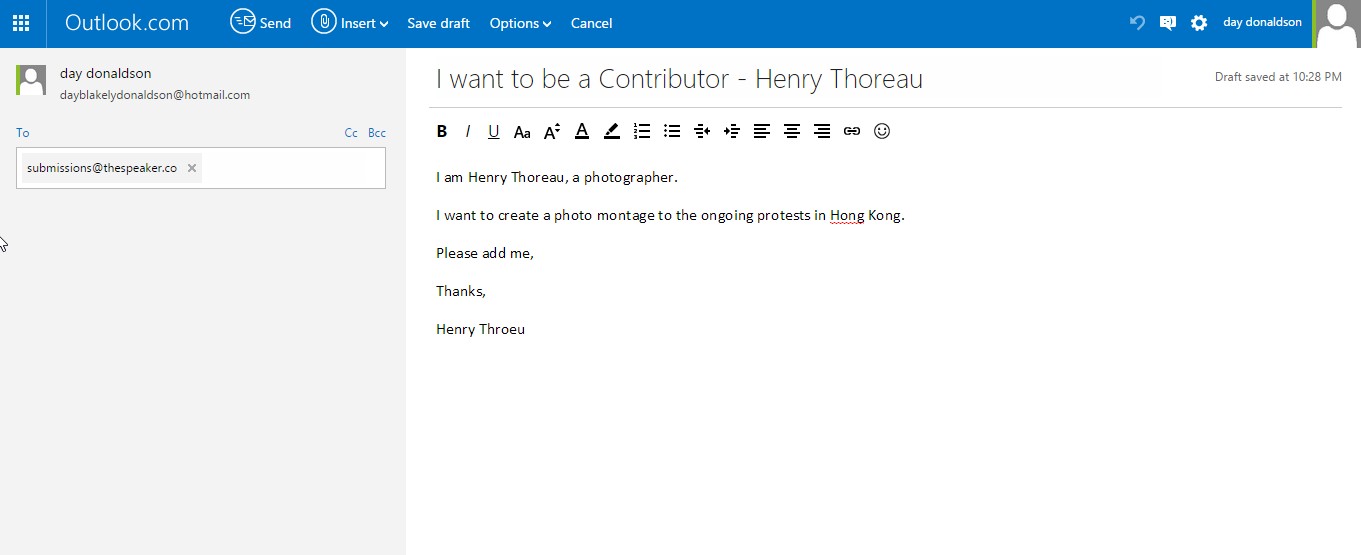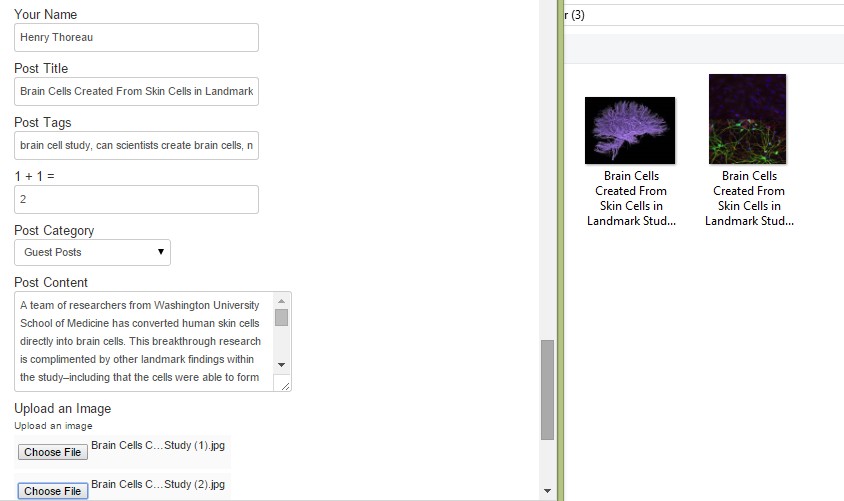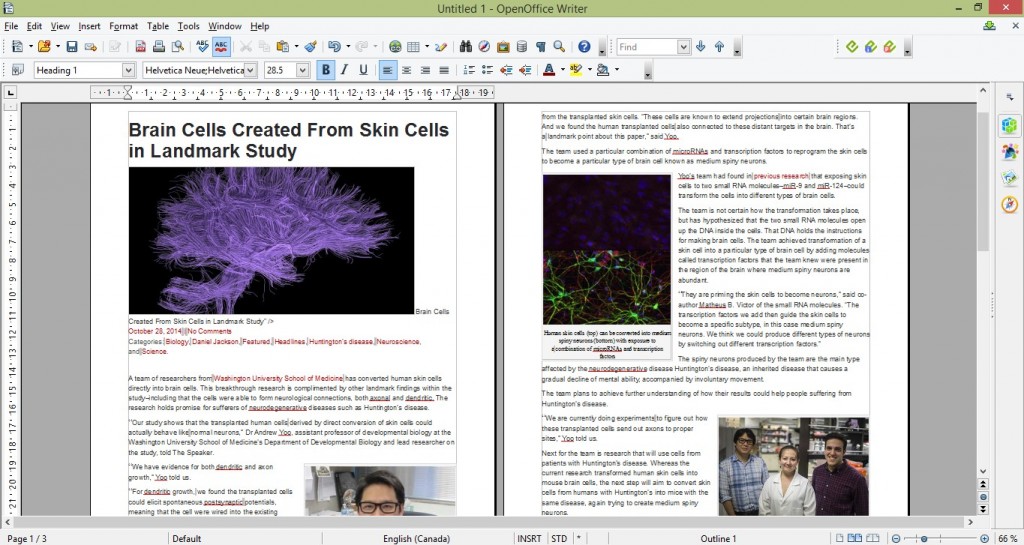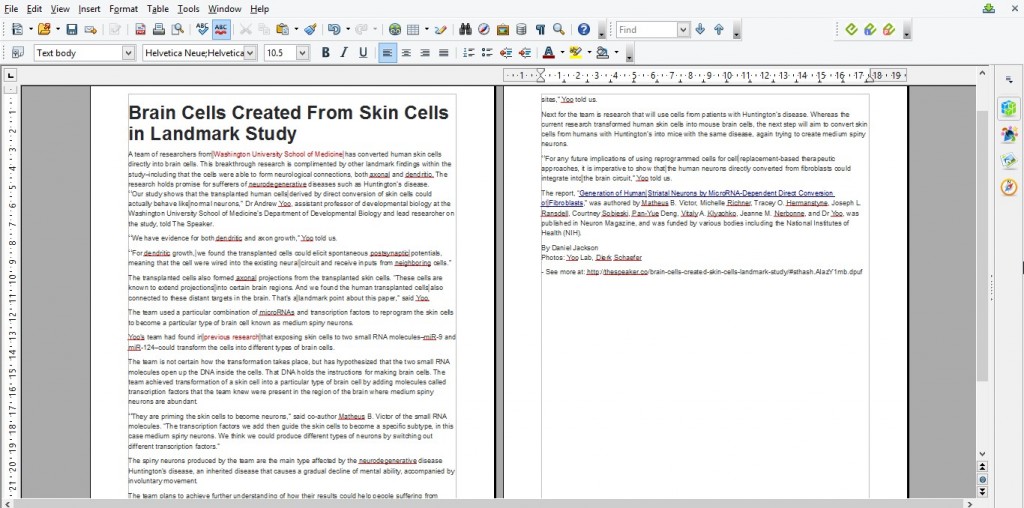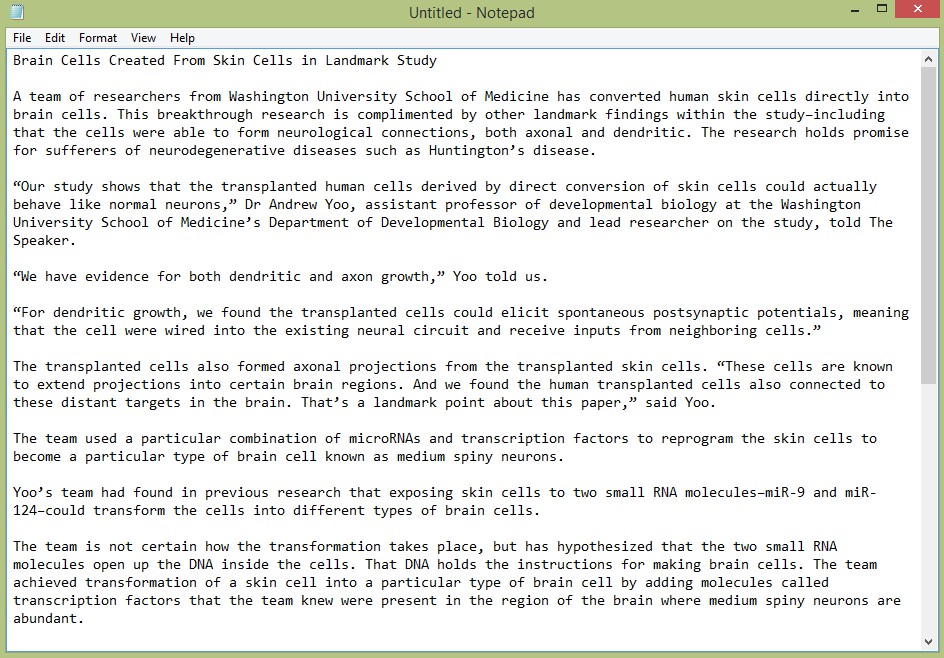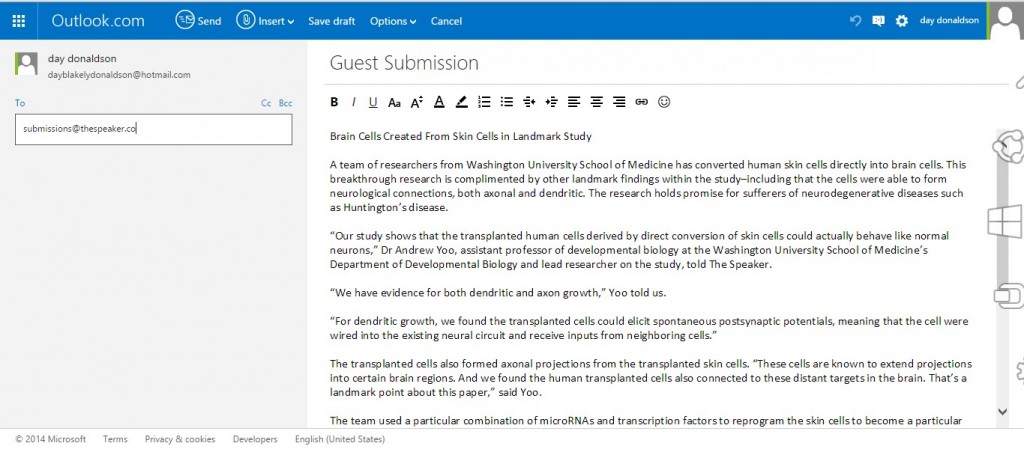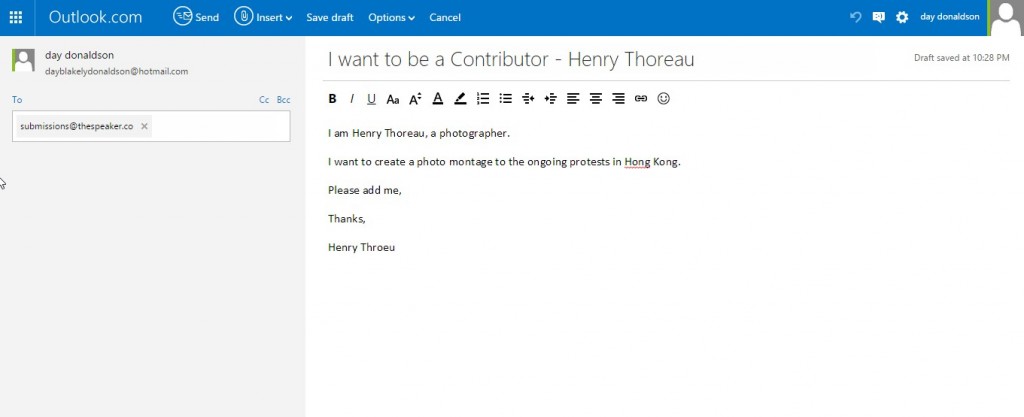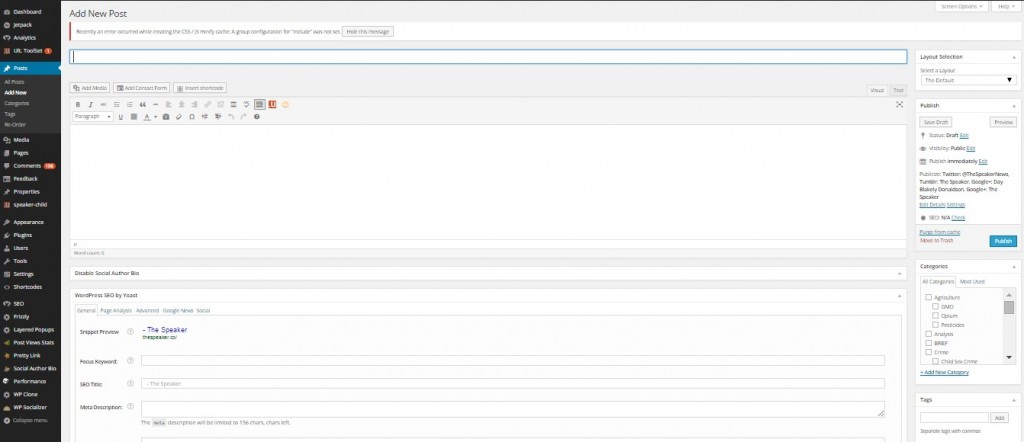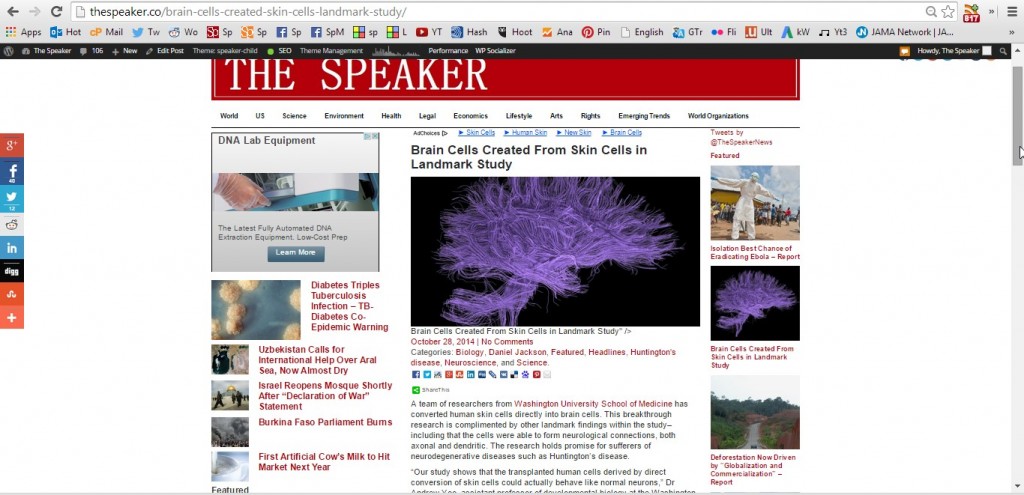There are three ways to submit to The Speaker. (Due to recent spamming, this section is under construction)
1. Use this submission form
The submission form has been deleted due to an increase in spammers. Remaining are two options: email the work to [email protected], or email same addresses and ask for a user account (in order to submit through WordPress).
If you are submitting a news tip (not a piece of news writing), CLICK HERE.
If you have BREAKING news, CLICK HERE.
Notes:
– Content: Make sure you specify your sources. You can do this within the article, or you can do it at the end of the article (it doesn’t matter how you do this, as long as we can understand it). The source is necessary, however.
 – Have spaces between paragraphs.
– Have spaces between paragraphs.
– Make sure the file-names of your images (if you have images) are the same as the title of your article.)
– Maximum 30 images per submission. Maximum image dimensions: 3000×3000 pixels. If your images is larger, email it.
.
(Here follow the two other ways to submit to us.)
.
2.Email us
Email us an article as a .doc, .odt, or other text file. Email your file to [email protected] and type “Guest Submission” in the subject box. An example of a file may look like this:
Or like this:
Or this:
Or you can insert the text plainly in the email.
3. Use our WordPress submission (this is how we submit, too).
This is preferred, because it saves us a step in the process, but it is not necessary. It also allows you to put images just where you want them, and see how your article will look before we publish it.
First, email [email protected] and type “I want to be a Contributor” in the subject box, and tell us briefly what you want to do. We will email you a link.
The WP Submission page looks like this (click to enlarge):
Here is the WP Submission page filled out:
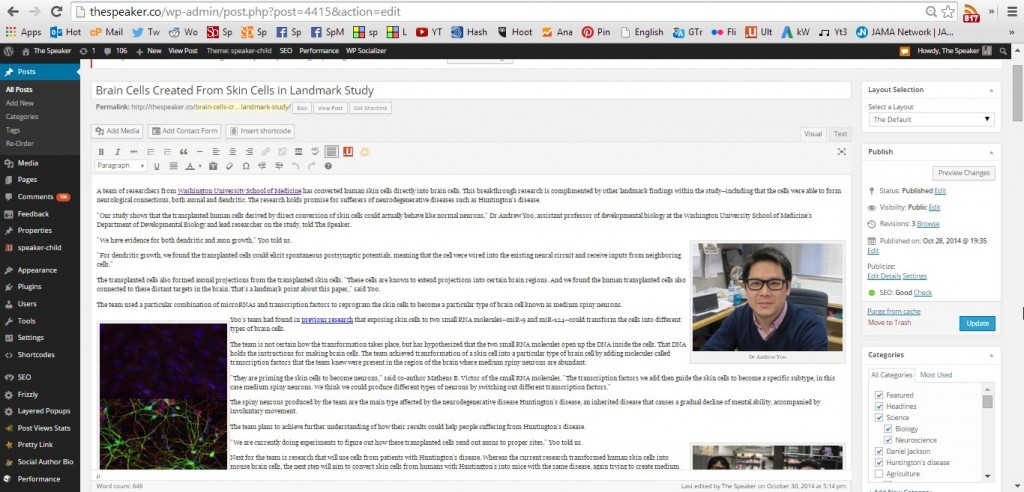
A Published Article
In any case, the article will look something like this when it is published:
.
.
By The Speaker