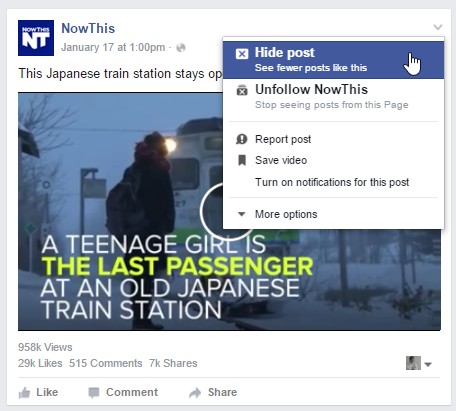Sometimes on Facebook people may find themselves getting posts on their wall they do not want. Why does this happen? Facebook’s algorithm (a computer formula that “thinks”) has noticed the posts you have engaged with (liked, commented, etc.) and they have thought it in your interest to show you more posts from the same source, or similar posts. Often you get to see lots of new, interesting things tailored to your interests, which can be seen as a benefit. Sometimes, however, you wind up with something you don’t want on your wall.
What to understand: the person who posted that post that has showed up on your wall did not put it on your wall or ask for it to be put on your wall. They had nothing to do with the post showing up on your wall. They were going about their regular business, posting to their wall, and the algorithm thought it would be something you would like, so Facebook showed it to you.
How to stop posts from showing up on your wall:
Go to your wall, and find a post you don’t want to see more of. Click the down-arrow in the top-right corner, and select “Hide post.” Facebook will then erase that post from your wall. Then click “See less from [name here].” Facebook will show you less posts from them from then on. You can also “unfollow” the person or “fanpage” using the same dropdown menu.


NOTE: After making this tutorial, we went back and clicked “undo” on the example Now This post, because we still want Now This posts on our wall.
NOTE: Do not click “Report post” — unless the post itself is doing something wrong (if it’s hateful or offensive). Remember, the person who made that post did nothing to for their post to be shown on your wall. They were just going along with their business, posting it to their wall. Clicking “report” is for actually offensive content, and if you could be guilty of abusing Facebook tools if you report a post that Facebook investigates and sees is a perfectly OK post.
Another thing you can do, if you’re seeing posts from a Facebook “fanpage” you don’t like, is you can go to that page and “unlike” it. Click “Liked” and click “Unlike this page.”


NOTE: No matter what, you will still see some posts on your wall you do not ask for. This is because Facebook has advertisements. Without at least some advertisements, there would be no Facebook, because Facebooks costs are high. (Once, Facebook talked about an idea of charging users $2 per month for no-ads use, but people were not happy with the idea.)